Correctly setting up resources in Autotask PSA ensures employees have proper permissions. Any employee, consultant, or contractor with your company who will be assigned or scheduled work activities in the following entities must be set up as an Autotask resource:
- project tasks
- tickets
- sales to-dos
In addition, anyone who is involved in reporting on, approving and posting, or managing the above activities must also be set up as an Autotask resource.
A resource in Autotask is set up with HR security level permissions through the Admin navigation menu:
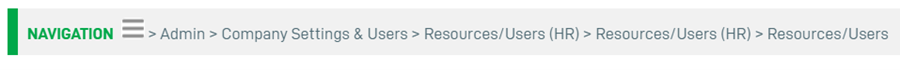
A resource ID is a permanent unique identifier generated by Autotask. (Note: To preserve data integrity, resources cannot be deleted. If a resource leaves the company or no longer needs to use Autotask, the resource is deactivated).
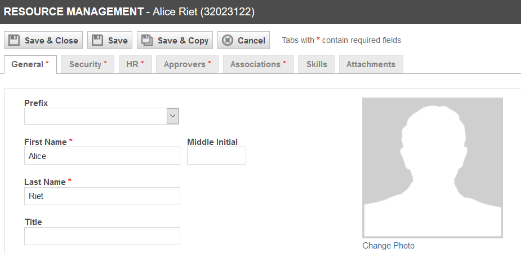
As noted in the screenshot above, there are several required tabs (with their associated fields) to set up a resource including general profile information, security level permissions, HR payroll and schedule availability, resource approvers and associations related to departments and queues in Autotask.
Become an Autotask expert with our posts on Autotask Project Billing (The Easy Way) & Checklists in Autotask.
Want to Automate your MSP? Schedule a demo or sign up for a free trial to see how Rocketship for Autotask can automate your calendars, escalations and ticket assignments, allowing you to focus on what really matters – helping your clients, not micromanaging tickets.
