A common request by growing IT MSP companies is to automate the assignment of tickets to the right engineer. Let’s call this “dispatch,” to ensure we don’t confuse that with triage.
Side Note: In triage, we set the ticket company, contact, title, description, issue, subissue, and MOST IMPORTANTLY for triage, the ticket priority. If mistakes are made during triage, I counsel this: You can screw up every part of triage except setting the ticket priority. That’s the most important data in a ticket in any helpdesk.
Moving back to dispatch, dispatch is the process where an engineer is assigned and scheduled for work.
Autotask can support automatic assignment of tickets via workflow rules (WFR), although it’s a sledgehammer approach. Let’s assume you use ticket issues to define who gets what, e.g., Mary the Helpdesk Tech may get tickets with issue “IT:Applications” while James the Onsite Tech may get tickets with issue “IT:Hardware”.
We can automate the ticket assignment for James using this business logic:
- When a ticket is sent to Dispatch
- AND it has an issue of “IT:Applications”
- AND it has no Primary Resource
- THEN set the Primary Resource/Role to James
Here is the WFR in action, with a caveat after:
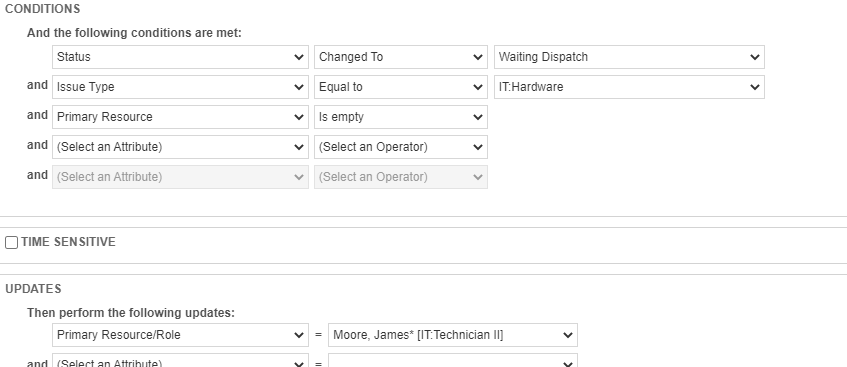
The reason I say this is a sledgehammer is that there is no wiggle room here. What if you have two techs that work IT:Hardware tickets? You can’t handle that here. However, you could handle that with subissues and some crafty WFRs (multiple).
Tired of manually dispatching/scheduling/escalating tickets? Tired of manual dispatch/scheduling/escalations? Try Flight Deck for Autotask to take the pain (and cost) out of dispatch and team optimization. This includes Escalation Rules that fully automate the dispatch and scheduling of work using criteria such as client type, ticket type, priorities.. and more.
