There is debate on whether $0 labor should be included on invoices. For some, they want their customers to see all labor, whether billable or not, as a sign of “value.” For others it’s simply wasted space on an invoice and potentially confusing for the customer.
If you want to exclude $0 labor from Autotask invoices, you have two things to do: set your recurring/fixed fee Invoice Templates to not show non-billable labor, and change the way you use the Items to Invoice screen.
Update Invoice Templates
For recurring and fixed fee contracts, be sure to disable labor from showing up on those contracts.
- Go to Admin->Features&Settings->Finance, Accounting, & Invoice
- Click on Invoice Templates
- Clone your current Invoice Template (in case you don’t like the new template, you can revert)
- Right-click and click Design on the Template
- Click on the Invoice Body
- Scroll down to Customize the Description Column
- Click Labor
- Deselect “Display Labor Associated With” for recurring and fixed price contracts.
- Click Ok and then Save
So long as you don’t set this as your default Invoice Template, you’ll have to manually select this template when creating an invoice. (Which is what you want while testing.)
Change How You Bill in Invoicing/Items to Invoice Screen
For this, we need to ensure we have the “Billing Item Revenue” filter on the Invoicing/Items to Invoice screen.
- Go to Invoicing/Items to Invoice
- Click Choose Filters
- Add “Billing Item Revenue”
- Click Ok/Save
You should now see that as an additional filter. By default, all items are shown in the billing window. If you select “Only billable and non-zero revenue items”, you will now only see (and bill) non-zero items!
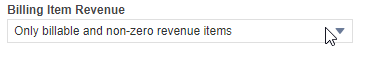
Giant Rocketship
Want to automate even more of your MSP? Try rocketTask to turn recurring tickets into a business advantage, and Flight Deck to automate dispatch/scheduling/escalations for your team. Focus on what you do best, automate the rest.
