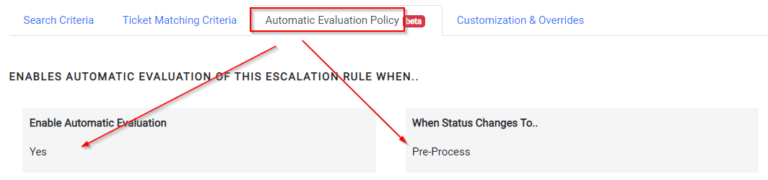In release v1.0.16, we rolled out support for event-driven escalations. Specifically, we now support the ability for a webhook to trigger the evaluation of Escalation Rules. This enables the ability to automatically dispatch/escalate tickets based on an updated Ticket Status. Let’s examine a use case where this is helpful.
Common Problem: Tier 1 Tech Calls in Sick
You are a service manager for a helpdesk of several techs. One of them is a Tier 1 and calls in sick. As a Tier 1, they have several tickets assigned to them that need rapid turn-around. Traditionally, this would require that you:
- Remember to stop assigning them tickets that day
- Ensure your entire team knows to stop assigning them tickets
- Cancel all of their appointments and service calls
- Go find their current tickets and shuffle them around to other staff
Rocketship Solution
With Rocketship, you now do the following:
- Set them as Inactive in Rocketship Dispatcher
- Drag&drop their tickets to the ticket status Escalate
From there, Rocketship will redistribute their tickets and re-assign their fixed appointments to the new technicians.
To enable this, enable Automatic Evaluation on the relevant Escalation Rules. For the “When Status Changes To” field, use “Escalate” (or whatever is relevant to your organization). Now, let’s enable the drag&drop in Autotask. To do that, we’ll setup an Autotask Board. (Haven’t used Autotask Boards yet? Watch our webinar on how to use them effectively.)
- Create a new Board called “Handle PTO Techs”
- The Board should show all techs as rows and ticket statuses as columns
- Locate the tech that is out sick
- Drag their tickets to the Ticket Status of Escalate
And.. you are done. Rocketship will evaluate the Escalation Rules with Automatic Evaluation that are enabled and, when it sees the updated Ticket Status of Escalate on the drag&dropped tickets, it will escalate those tickets for you.