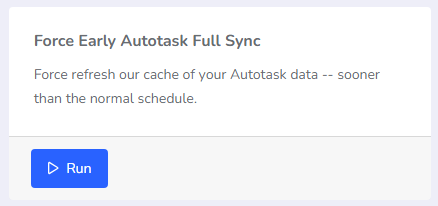Forcing an Autotask Full Sync in Rocketship
Per Datto’s best practices for Autotask integrations, we only “refresh” the dropdowns, etc., for queues, issues, subissues, etc., every few hours. You can instruct Rocketshp to do a fresh faster if needed. Often, this is done if you are creating UDFs, creating new issues, queues, etc., to better work with Rocketship CRM Searches, etc.
- Log into Rocketship Admin
- Click on Account->Autotask
- Click on “Force Early Autotask Full Sync”
Your job is not immediate but will instead be placed into a work queue and processed. It may take several minutes or more depending on the current workload of the Sync service.