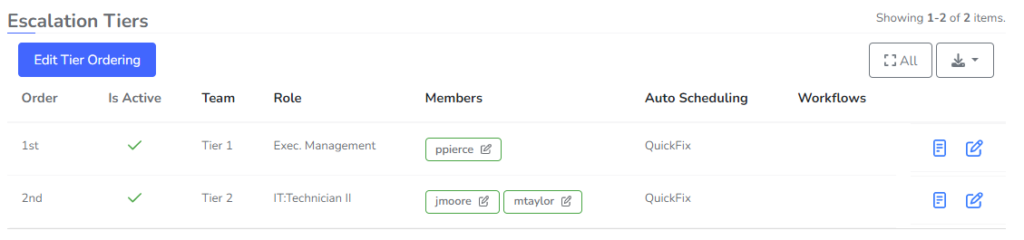Combining Escalation Routing & Scheduling for One-Click Dispatch
When you set up escalation routing in Rocketship it will decide which Autotask resource will be assigned whenever a ticket is dispatched or escalated. On the other hand, Rocketship’s scheduler will look at an employee’s workload, calendar, time zone, holidays, PTO, etc., and will then use priority and SLA to schedule the work. You can combine these two actions into a one-click dispatch.
By default when you dispatch a ticket it’s going to assign it to a resource but not actually schedule work. The resource still has to make the effort of prioritizing the ticket and determining when they are going to work on it. When we combine the two we get rid of that extra step by letting the escalation routing engine also schedule them.
This process can be done in a very customizable way by following these steps:
- Log into Rocketship Admin
- Go to Dispatch&Escalations->Escalation Rules and view your target rule
- In the Escalation Tiers, you can set the Auto Scheduling field by clicking on the edit icon next to each tier
As this example shows a escalation routing rule has been edited to include tier workflow escalation actions organized by the order of priority and Autotask team that will perform the work as well as the designated block of time to be scheduled:
Now when escalating a ticket, the Rocketship escalation engine will also schedule based on reach tier’s Auto Scheduling policy.