How do I access Rocketship?
Rocketship fully integrates with Autotask, right down to the User Interface (UI). to that end, Rocketship is embedded in Autotask for you. This ensures you don’t have to “log into yet another portal.” Plus, with this method we can utilize a SSO mechanism that relies on your Autotask authentication to reduce login fatigue.
There are two places you will find Rocketship when working:
- Via the Autotask Dashboard
- Via the Autotask Ticket Insight
Via the Autotask Dashboard
Your site admin will have created and published an Autotask Dashboard for you. We call this the “Workboard” in our KB and documentation.
The Workboard is a hyper-efficient organization of your work. It’s split into two lanes, which we call “zones”. Those are the Fixed Appointments Zone and Next Activity Zone. A Fixed Activity is fixed to a day/time, and marks a commitment to be onsite, make a phone, etc., at a set time. A Next Activity is the “next activity to finish a ticket” and is organized by priority+ticket age.
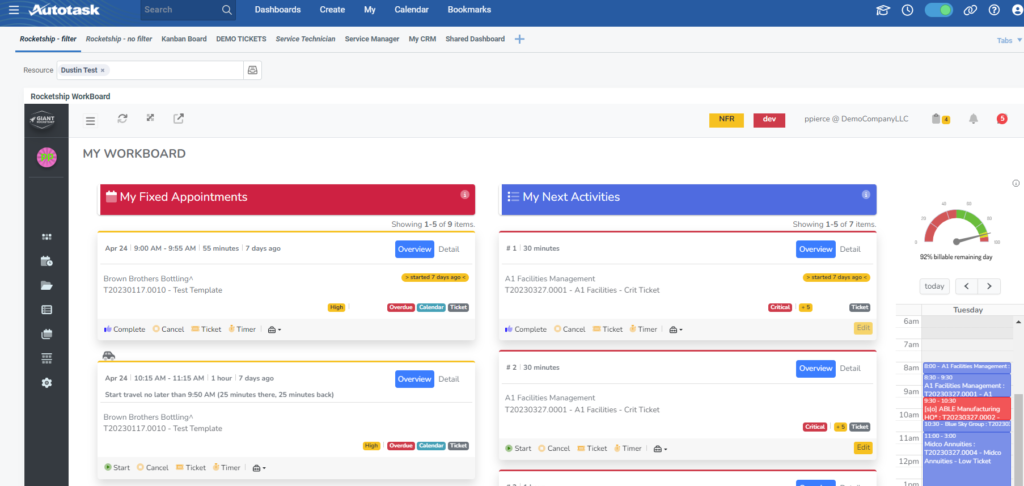
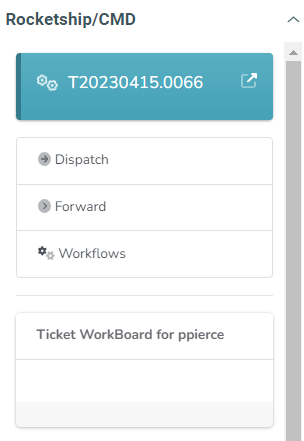
Via the Autotask Ticket Insight
Rocketship will be shown via a Ticket Insight. From here, you can perform activities specific to the ticket, e.g., Dispatching, Escalating, Scheduling, etc.
Quick Tip: Can’t see Insights? You may need to maximize the Ticket Window.
