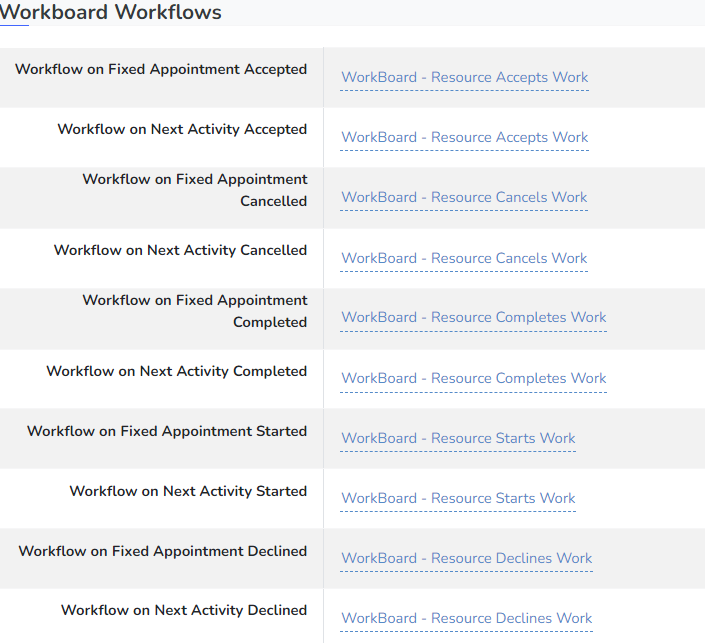Knowledge Base Help Center
Mapping Rocketship Workflows to Rocketship Actions
One of the most powerful aspects of Rocketship is that almost every action performed, from clicking Start on an Event to escalating a ticket executes a Workflow. Since you are able to edit Workflows to suit the needs of your business processes, this ensures Rocketship can be exactly mapped to those processes.
To know which Workflows execute for each Rocketship action log into Rocketship Admin and..
For Escalations:
- Click on Dispatch&Escalations->Escalations Home
- View Custom Settings
For Ticket Scheduling:
- Click on Scheduling->Scheduling Home
- View Next Activity Settings
- View Fixed Appointment Settings
For the Workboard:
- Click on Account->Personalization
- View the Workboard mapping