Knowledge Base Help Center
Using Rocketship Workflows Inside Tickets
The Rocketship Workflow engine is the boost that propels Autotask ticket automations such as appointment scheduling and ticket routing. In addition to the built-in Workflows provided you can create custom Workflows to streamline your Autotask tickets, projects and tasks.
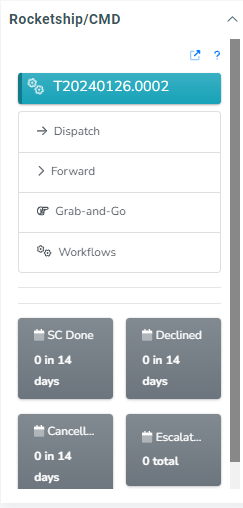
Just follow these steps to get started with Workflows:
- Navigate to Workflows -> Custom Workflows in the Rocketship Admin panel
- Select New
- Enter a Name
- Set Publish->Published to Yes to make it available in the Ticket window
- Choose Workflow actions from the following categories as desired:
- Changes to Service Call Status
- Changes to Tickets
- Changes to Ticket Due Date
- Changes to Projects
- Changes to Tasks
- Select Save
- Now your Workflow is ready to use on the Rocketship/CMD panel in a Ticket.
So unleash the power of Workflows in Rocketship to save time with ticket categories, due dates, queues and much more!
