Using Ticket Routing to Automate Dispatch & Escalations
With Rocketship for Autotask it is easy to use ticket routing to automate dispatch & escalations. Ticket routing is how you shuffle tickets around – whether it’s a dispatch, which is assigning a ticket to a resource when there’s been no assignment before, or whether it needs to go to a different tier. Dispatch in Rocketship is powered by escalation recipes in the Dispatch&Escalation section of the Admin panel.
There are built-in Escalation Rules to activate or you can create a custom escalation recipe for ticket routing that includes options for company matching criteria using CRM Search as well as ticket matching criteria filters such as ticket status, queue, priority, category, issue, and sub-issue.
Click here to go back to Understanding Escalation Rules in Rocketship
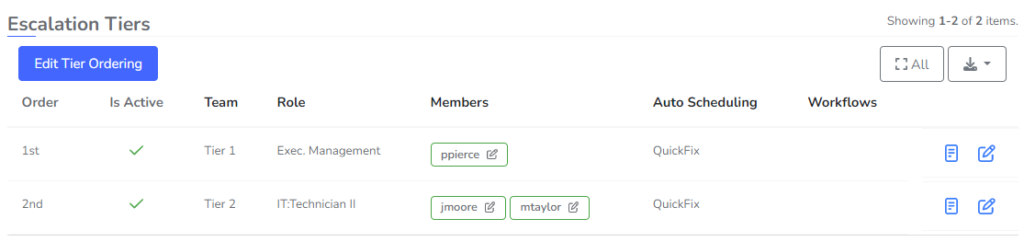
Ticket routing recipes also need an escalation path of who the ticket should be assigned to, which is defined using Escalation Tiers – which is the sequence of team tiers (sometimes referred to as skill trees where skillsets are defined) that will be used to escalate a request.
