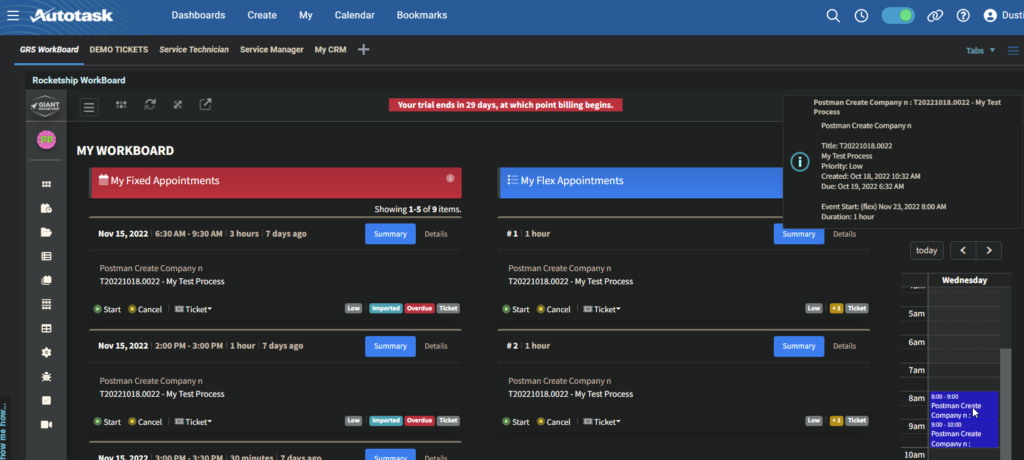The Autotask Dispatch Calendar does not natively offer Dark Mode with the latest UI update. Fortunately, that’s not really an issue. In this blog, I’ll walk you through setting up Dark Mode in Autotask so that you have a consistent experience throughout the product.
First, let’s view what Autotask looks like in the Light Mode:
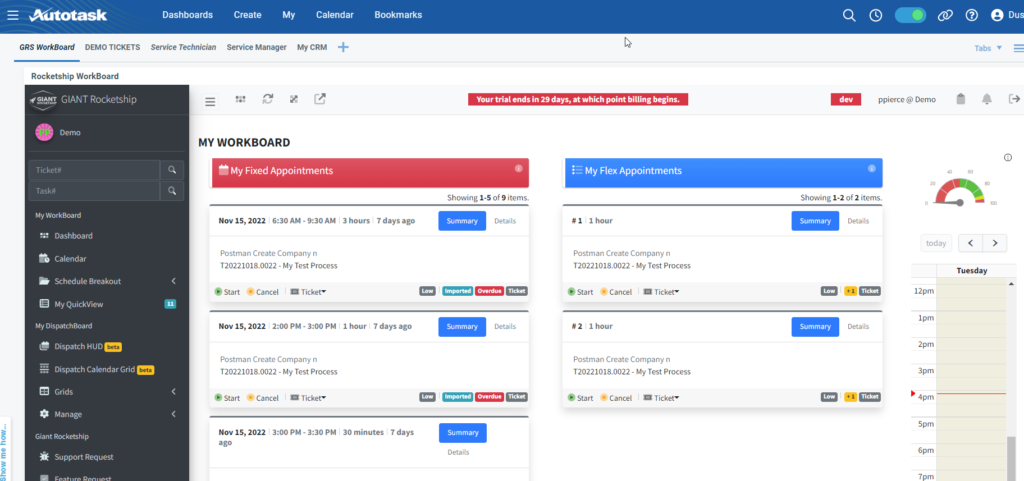
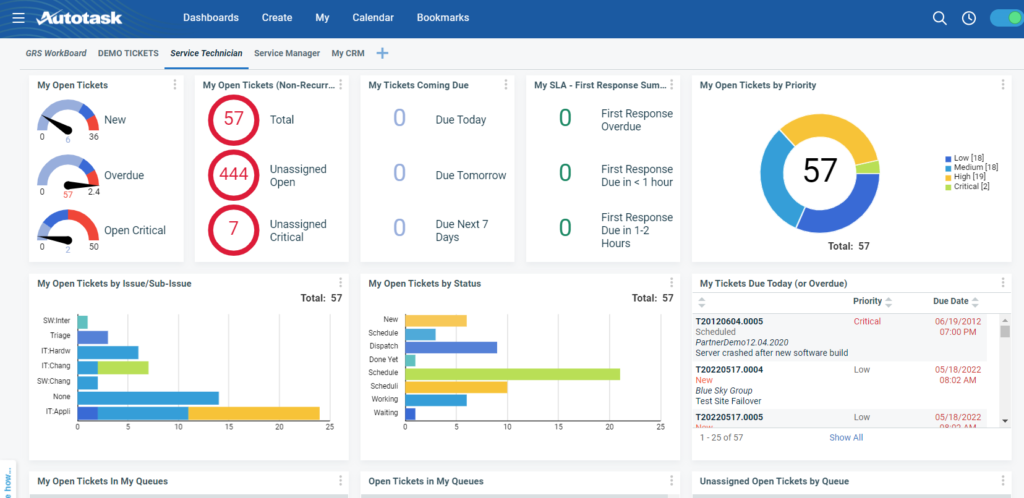
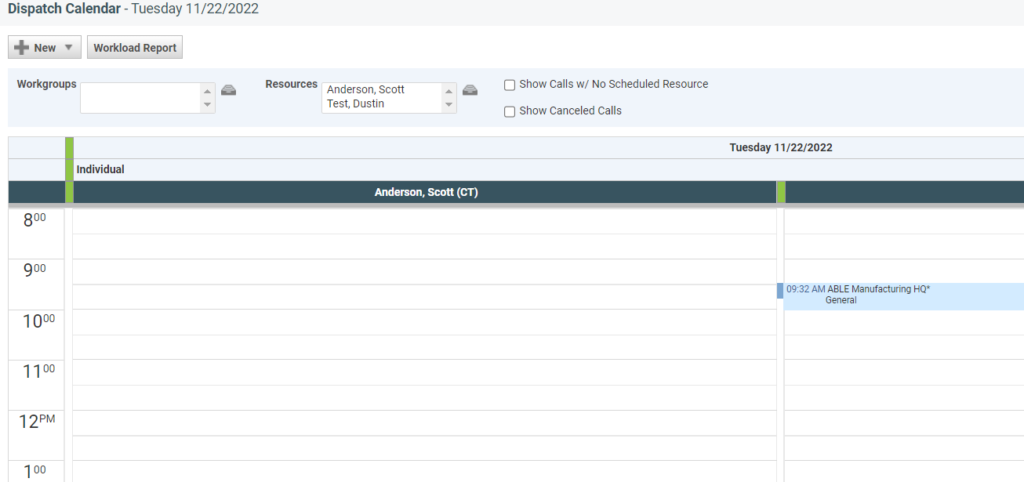
Now let’s try (a much cooler) Dark Mode, including the Dispatcher Calendar:
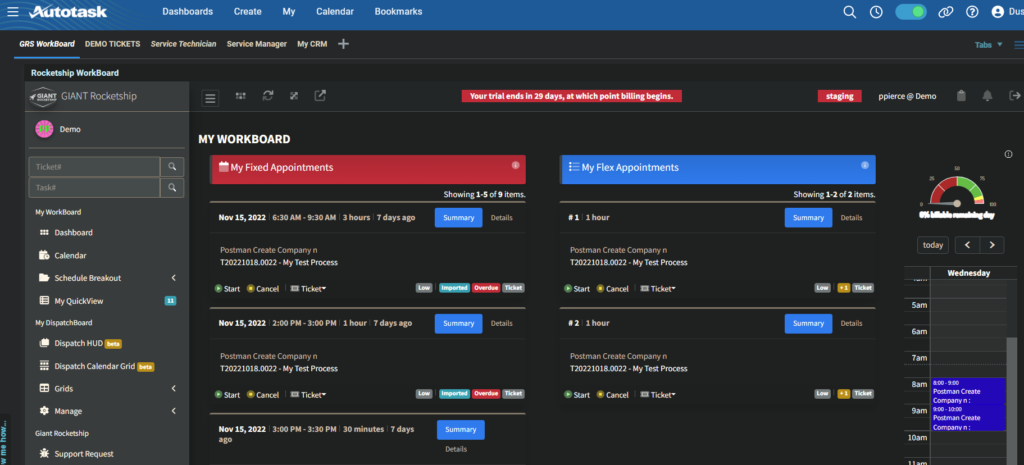
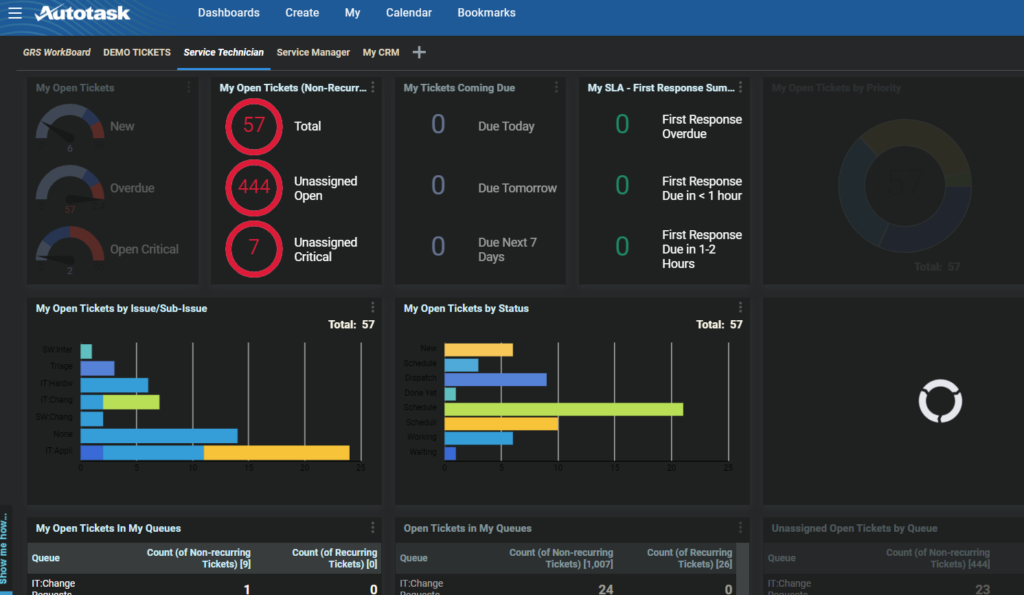
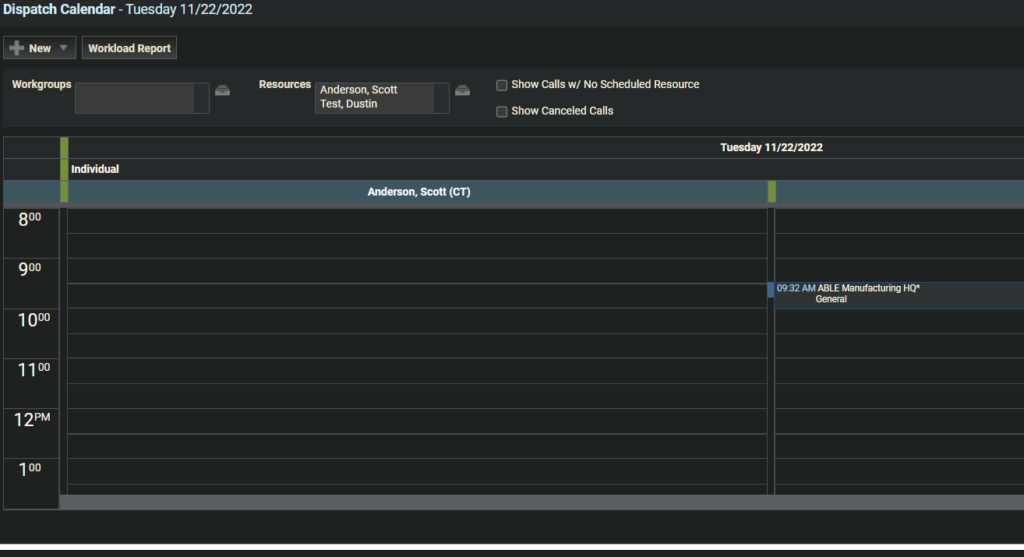
Notice that even our embedded Rocketship helpdesk automation for Autotask honors the Dark Mode setting.
To make this happen, and to have near infinite customization options, just download the free and widely used Chrome Dark Reader extension. It takes about 1 minute to install and then you can enable/disable dark mode for any website, including Autotask, easily.