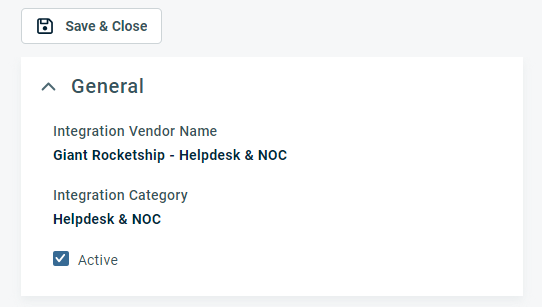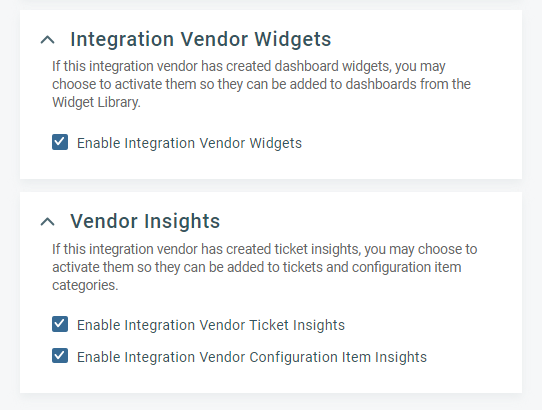Knowledge Base Help Center
Enabling Rocketship in the Autotask Integration Center
This article describes how to enable Rocketship in the Autotask Integration Center. It is part of the “Rocketship & Autotask Insight/Widget Integration” series.
- Log into Autotask as an admin
- Click on Admin->Extensions & Integrations
- Click on Other Extensions & Tools
- Click on Integration Center (this screen may take 10-15 seconds to open when clicked)
- In the Vendors tab, scroll down to Giant Rocketship
- Click Edit on the hamburger menu
- Ensure these are set:
- Active = YES
- Integration Vendor Widgets
- Enable Integration Vendor Widgets = YES
- Vendor Insights
- Enable Integration Vendor Ticket Insights = YES
- Enable Integration Vendor Configuration Item Insights = YES
- Integration Vendor Widgets
- Click Save & Close
The ACTIVE field is at the top, while the remaining settings are at the bottom of the screen. Be sure to set ACTIVE to yes.