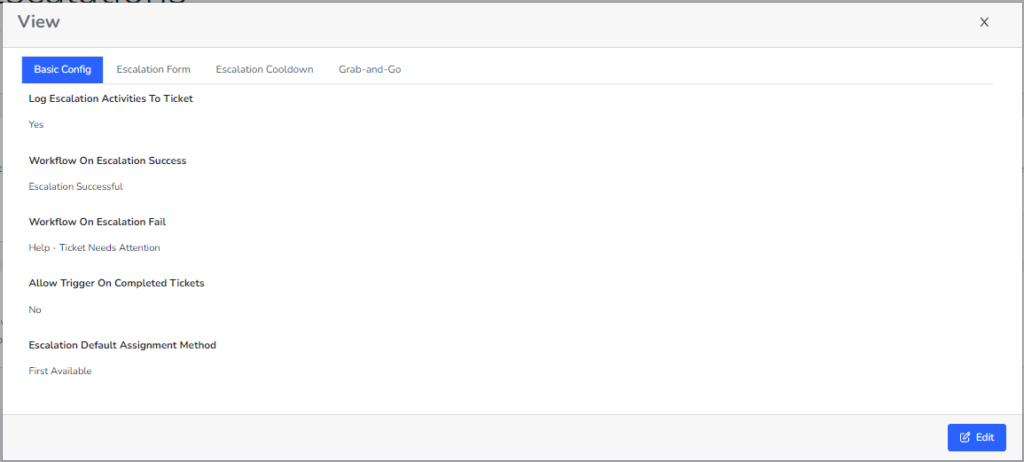Escalations – Assignment Methods
We are committed to revolutionizing how Rocketship assigns tickets by giving you better precision and control, allowing for more nuanced and tailored configurations. You can now set these methods at three different levels: Global, Escalation Rule, and Escalation Rule Team.
Now that we’ve understood how Escalation Rules work
Note: The previous method of selecting Assignment Methods via the Autotask Ticket Insight button has been removed. This decision is now made per Escalation Rule.
Escalation Rule
- Go to the specific Dispatch&Escalations -> Escalation Rules -> Select the relevant Escalation Rule
- Scroll to the bottom left hand side part till you see First Available Assignment
- Click edit
- Select an option under Assignment Method
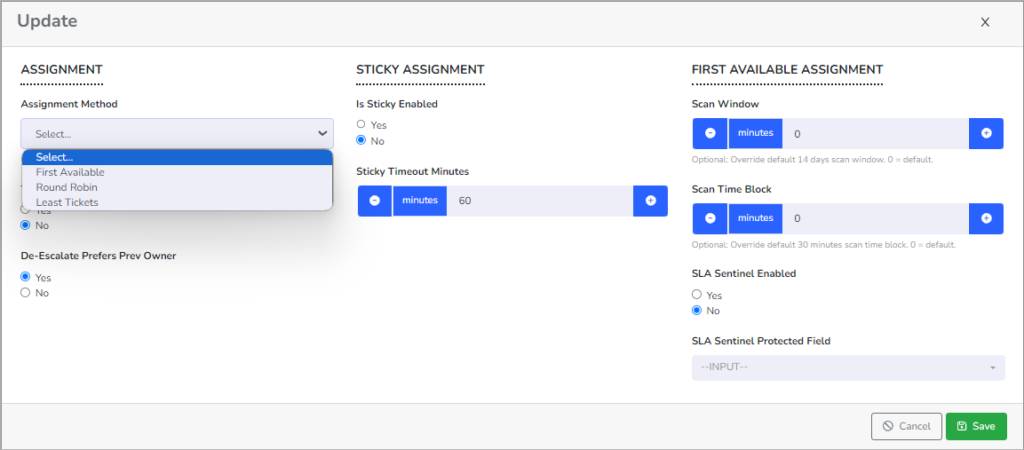
Escalation Rule Team
- Go to Dispatch&Escalations -> Escalation Rules -> Select the relevant Escalation Rule -> Escalation Teams
- Click on edit (pencil icon)
- Select an option under Assignment Method
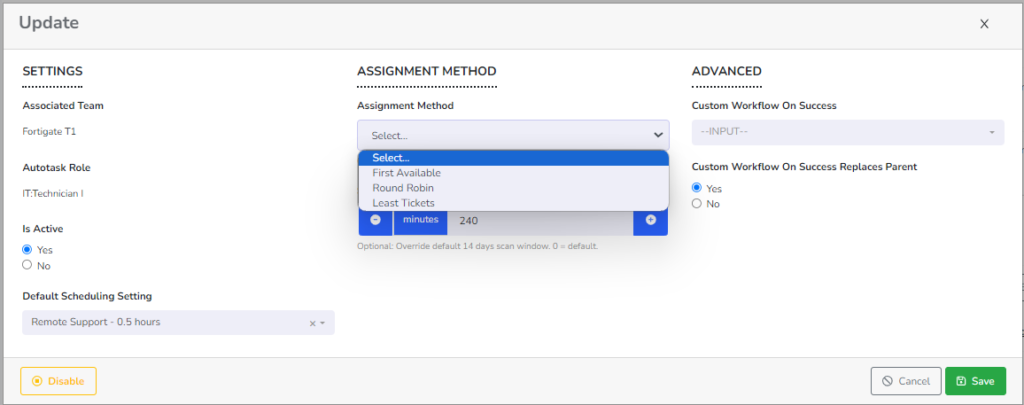
Global
- Go to Dispatch&Escalations -> Escalations Home -> Custom Settings
- Click View
- Basic config -> Escalation Default Assignment Method