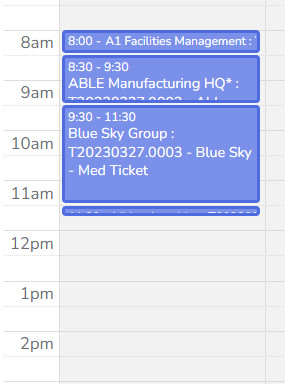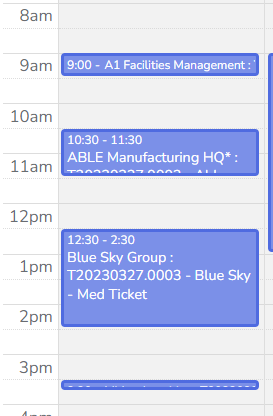Specifying Free Time between Activities
You may want to have a minimum amount of free time between Next Activities being scheduled by Rocketship. For example, you may never want to have less than a 30 minute “gap” between one activity and the next for your helpdesk.
To do this, set the “Min Minutes Free Between Activities”. Note, this setting respects all activities, e.g., External Appointment (e.g., Exchange Calendar events, Fixed Appointments, Next Activities, etc).
- Log into Rocketship Admin
- Click on Scheduling->Scheduling Home
- Click on Next Activity Settings
- Edit “Min Minutes Free Between Settings”
- Click Save
The change in the Rocketship Calendars can take up to an hour, and, if you are using Calendar Reflow to keep Autotask Service Calls start times in sync, that may also take up to an hour.