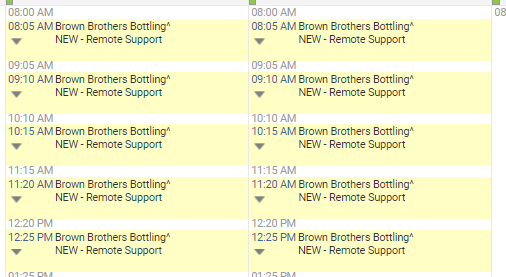Specifying Scheduling Alignment for Next Activities
When the Rocketship Next Activity Scheduler finds the best location for an activity, it can be instructed to align the service call on a time boundary (e.g., always on a 5-minute boundary). This is done via the Scheduling Alignment in Minutes setting.
To understand the need for this setting, imagine it is 9:13 AM. A support request comes in and a Next Activity is created. Assuming the resource is free, the activity will be scheduled for 9:13 AM. If the activity is 30 minutes, the next activity will be scheduled for 9:43 AM, and so on. With the Scheduling Alignment setting, you can specify the “alignment” to use. If Scheduling Alignment was set to 5 minutes, then in the above scenario the activities would instead be scheduled for 9:15 AM and 9:45 AM, respectively.
By default, Scheduling Alignment is configured for 5 minutes. To change this:
- Log into Rocketship Admin
- Go to Scheduling->Scheduling Home
- Click on Next Activity Settings
- Modify “Scheduling Alignment in Minutes” to meet your need
- Click Save
This change should be reflected almost immediately in all Rocketship calendars and within 1 hour in Autotask-side Service Calls.